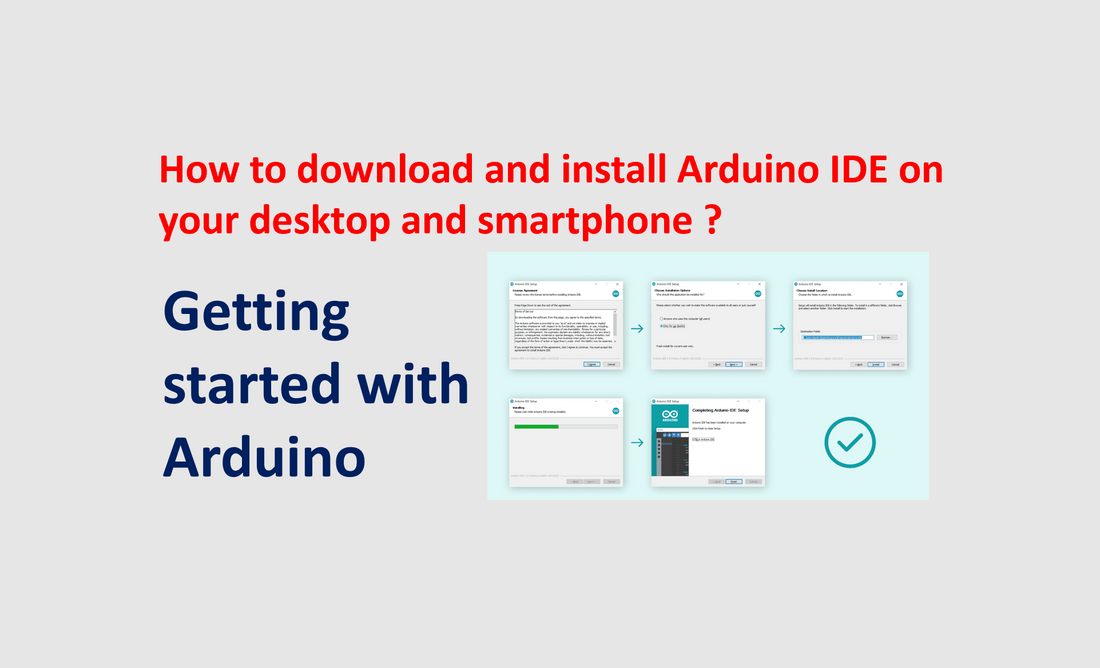
Getting started with Arduino
Share
Hello, We hope you are doing good.
In this tutorial, we will learn that how can we install necessary software to program and test your arduino projects.
First we will show how to dowanload and install Arduino IDE software on desktop-
The Arduino Software (IDE) allows you to write programs and upload them to your board. In the Arduino Software page you will find two options:
-
If you have a reliable Internet connection, you should use the online IDE (Arduino Web Editor). It will allow you to save your sketches in the cloud, having them available from any device and backed up. You will always have the most up-to-date version of the IDE without the need to install updates or community generated libraries.
-
If you would rather work offline, you should use the latest version of the desktop IDE.
Install the Arduino IDE on desktop:-
To get step-by-step instructions select one of the following link accordingly to your operating system.
-
Portable IDE (Windows and Linux)
-
ChromeOS (Arduino Create App) in the Chrome Web Store
Steps to dowanload and install Arduino IDE on desktop:-
Requirements
- Windows - Win 10 and newer, 64 bits
- Linux - 64 bits
- Mac OS X - Version 10.14: "Mojave" or newer, 64 bits
Installation
Windows:-
It is recommneded for beginners to dowanload and install Legacy Arduino IDE 1.8.X version because it is easy to intract with it due to it's easy and open interface.

To install the Arduino IDE 1.8.X or 2 on a Windows computer, simply run the file downloaded from the software page.
Run the dowanloaded installation file.
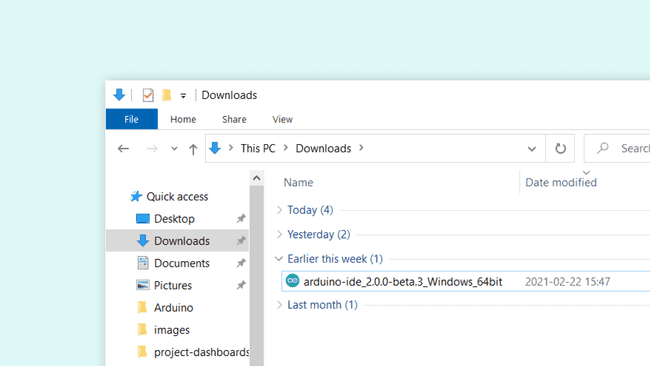
Follow the instructions and install the Arduino IDE software.
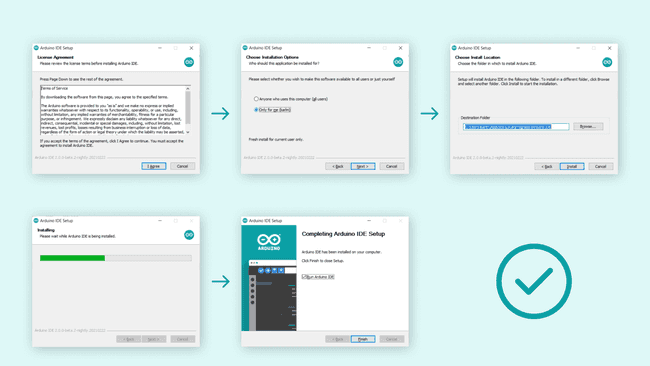
macOS:-
To install the Arduino IDE 2 on a macOS computer, simply copy the downloaded file into your application folder.
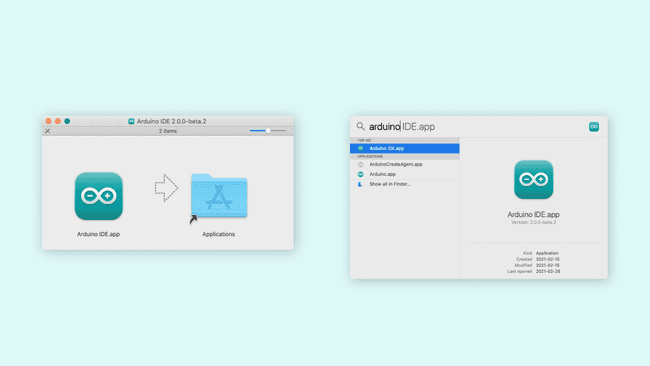
You can now use the Arduino IDE 2 on your macOS computer.
Step by step guide to install Arduino IDE on smartphone;-
If you do not have desktop then do not worry, we have a solution for it. To program your arduino board using smartphone you can search on google store or app store for arduino programming software by just searching Arduino IDE or Arduino Programming Software.
For example we will show here steps to search and dowanload arduino programming app on your Android phone.
First open your google playstore and search Arduino Ide

Now click on Arduino Studio - Arduino IDE and Install it

Now you are good to go.

You will be require a USB type A OTG converter to connec arduino to your smartphone according to your smartphone usb jack.
